PROPERTY & WINDOW CLEANING
LIGHTHOUSE
EMAIL US NOW
- Visit Google Earth by clicking HERE
- Find your property on the map by using the magnifying glass on the left hand panel
- Zoom in using the + button on the map, now click the ruler icon (looks a bit like a comb) on the left hand panel (it's the last icon)
- Click the corner of your Roof, any corner. Now click the corners until you return to your first selected corner. Click the first corner again to complete the mask.
- You will now see "Perimeter", make sure this shows in Meters
- Take the total area number (which is now in meters squared) and enter this in "Parimeter in Meters" below.
- Now select your number of floors.
- Hey presto, your estimate.
Watch the video for tips on Part-rendered properties.